Behind the Scenes: Editing in Lightroom
A sneak peek behind the scenes at the editing of your photographs.
A professional editing service is included in all of our photography packages at Mae Photography. Although this part of the job is unseen, it plays a very important role in the outcome of your pictures. Adobe Lightroom is the photo editing software that we primarily use. Here is a step-by-step process of what happens to your pictures behind the scenes.
Your photograph is taken in a format that is called RAW (rather than .jpg). It can look dull, flat and not interesting at this stage but it also offers greater options when it comes to editing. All of the detail is in the file ready to be manipulated into a beautiful image.
We are going to be working on a portrait of a bride and groom that was taken at Flatford Mill. We chose a shady place to provide a flattering light with the trees and river behind them. Below is the unedited, RAW image.
Adding contrast
In Adobe Lightroom, we have created our own presets to speed up the editing process. This preset is applied to every picture and sets the foundation for the rest of the work. The correct colour profile for the camera is selected along with the correct lens profile. Also, a gentle contrast curve is added. You will see we have cropped this photograph to exclude the unnecessary grass and wooden post and focus more on the people in it. After this, each image is edited individually for each scene.
Setting exposure
Next, we correct the exposure; our style is bright and airy so we set it accordingly. The original image was a bit too warm so we adjust the colour temperature to cool it down to a more natural looking skin tone. It is really coming together now. We have also tinkered with the highlights and shadows here to balance the overall picture out.
Localised corrections
Last but not least, the local editing is needed. For this portrait, the bride’s dress is still slightly too bright so we brush it in separately to correct the exposure on just that part of the image. Also, on the right of the composition there is a white sign that is distracting and not important to the picture so we replace it with the surrounding vegetation.
Additional Editing
On a select few of the images in a gallery we do additional editing to convert some to black and white. We also do some ‘spot healing’. We produce photographs of people that look natural and are not heavily edited. Following this, we do not airbrush the skin, but can clear up any large blemishes or scars that you are not happy with.
To see more examples of how we edit our photos in our signature style, head over to our portfolio.
Written by Eleth Mageehan
First Written: 12th January 2017, Last Updated: 23rd January 2026







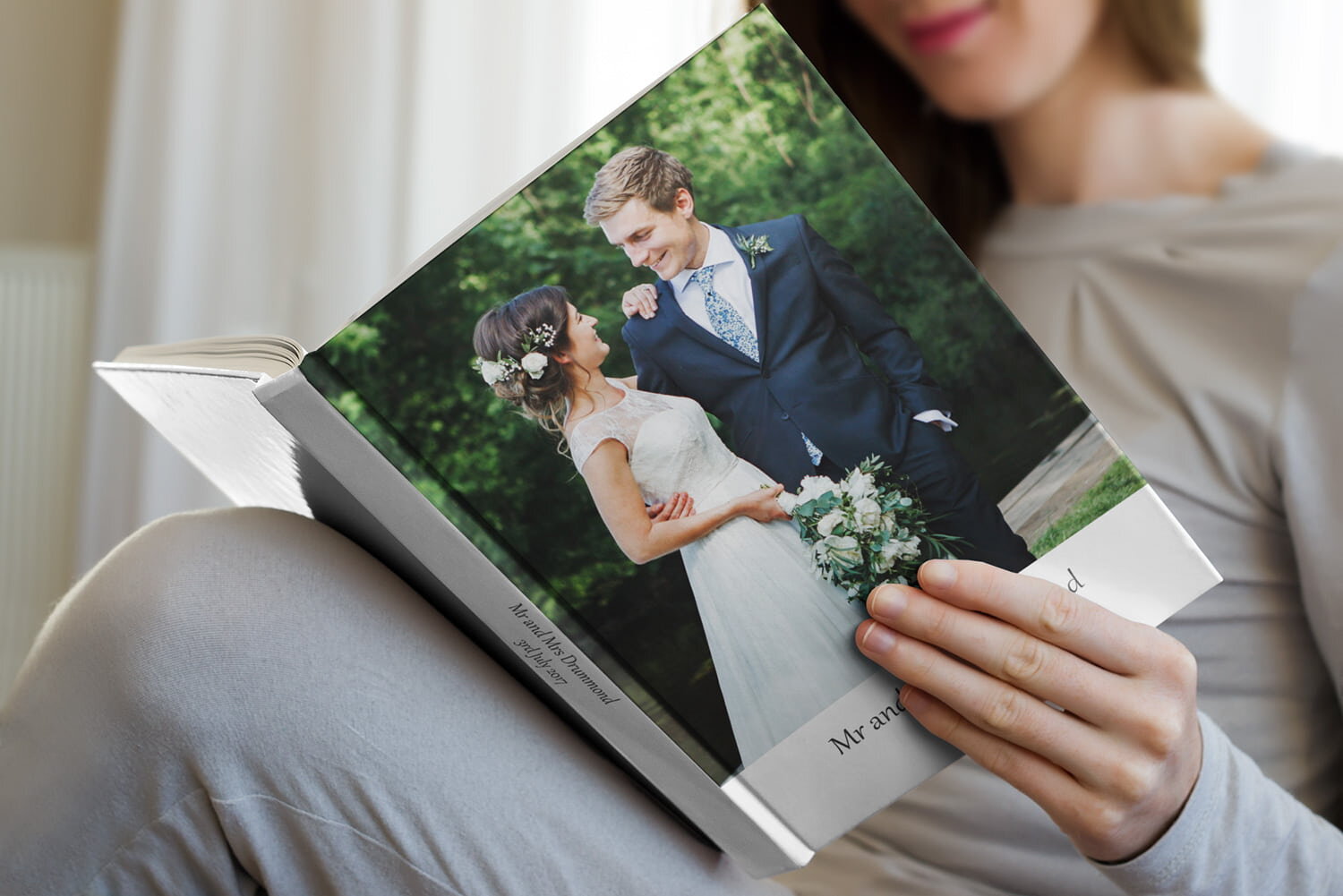






Receiving all of your final images digitally is a very popular option these days. We explore the advantages, best practices and how to order a USB stick with Mae Photography.